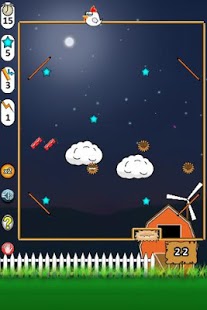Choozak 1.08
Free Version
Publisher Description
Guide choozak, our hero, the egg with a helmet into its nest. There are some evil, dastardly, out of context enemies trying to stop him and also a timer. You have the creator's power to change his path by putting planks, bombs, portals etc in his path as he searches for his cozy nest. Thats all. Have fun. Good for people who play contraption games like Incredible Machine
FEATURES:
60 unique challenging puzzles
More than 1 way to complete a level
Different items like portals,planks,bombs,ghosts,magnets to choose from.
Different enemies to contend with including a squirrel shooting rockets, a strange pointed creature, edges of planks and time.
Share you progress in facebook with your friends.
A Cute egg wearing a helmet.
Credits:
Libgdx
Box2d
For Sounds:
* mike koenig
* Vladimir
These permissions are used to show ads
Privacy:
This app collects anonymous usage information for the purpose of improving the software. No personally identifiable information is collected. If you have any questions please contact us via the developer email listed.
About Choozak
Choozak is a free app for Android published in the Puzzle & Word Games list of apps, part of Games & Entertainment.
The company that develops Choozak is RotatingCanvas. The latest version released by its developer is 1.08. This app was rated by 1 users of our site and has an average rating of 3.0.
To install Choozak on your Android device, just click the green Continue To App button above to start the installation process. The app is listed on our website since 2013-06-07 and was downloaded 3 times. We have already checked if the download link is safe, however for your own protection we recommend that you scan the downloaded app with your antivirus. Your antivirus may detect the Choozak as malware as malware if the download link to com.RotatingCanvasGames.ChoozakPuzzle is broken.
How to install Choozak on your Android device:
- Click on the Continue To App button on our website. This will redirect you to Google Play.
- Once the Choozak is shown in the Google Play listing of your Android device, you can start its download and installation. Tap on the Install button located below the search bar and to the right of the app icon.
- A pop-up window with the permissions required by Choozak will be shown. Click on Accept to continue the process.
- Choozak will be downloaded onto your device, displaying a progress. Once the download completes, the installation will start and you'll get a notification after the installation is finished.